
About
In "FollowThePath", you guide a ball through a randomly generated path by tilting your mobile device in different in order for it to move forwards in the path.
This is a game where the primary goal is to assist the player in focusing & relaxing, the secondary goal is to roll as far as you can.
Background
This is a project that I've on & off from for the better part over 2,5 years. I've reached a certain point of the project where I'm unsure where to take the project next. There are parts of this project that I'm proud of that I want to highlight.

RESPONSIBILITIES
General
-
Increase programming experience
-
Learn 3D modeling
Level Generation
-
Create Tiles
-
Implement "Object Pooling" for level generation
Accessibility Design
-
Add accessibility options

Level Generation

About
The level generation is one of the aspects in "FollowThePath" that I'm the most proud of. It uses a method called "Object Pooling", for this project it's used to create a pool of objects that I can reuse whenever I want. "Tiles" were modeled using "Blender", they're of similar height & width.
In the GIF, you can see some examples of the level generation in action.

How does it work?
Whenever the player has rolled 20 units (Unity measurements), the game will generate a "Tile" in front of the player ahead of time.

Choosing a Tile
-
Every "Tile" in the game has something called an "Entry" & an "Exit".
-
The "Tile" itself has an internal list of different "Tiles" that fits with their "Exit".
-
Before it creates a "Tile" that fits, it checks the internal list of different "Tiles".
-
The "Tile" randomly chooses a "Tile".
-
The "Tile" takes the randomly chosen "Tile" & places it in front of itself.
Accessibility Design
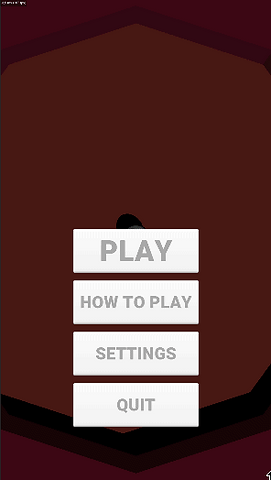
About
The other aspect that I'm particular proud of in "FollowThePath", was the work I put into making the game more accessible.
Goal
With mobile games, having options that make the games more accessible was unusual. This was something that I wanted to implement to make "FollowThePath" stand out more.
Adding Options
Some of the options that was added is: volume control, setting specific colors ( a feature in the game is that the level randomizes from a set of different colors) & adding a dyslexia friendly font to name a few.